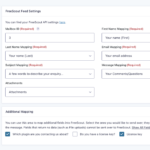
How do I send additional fields to FreeScout?
Simply navigate to the individual form > Settings > FreeScout and under the additional mapping section, select what fields you would like sent over in additional to the standard fields.
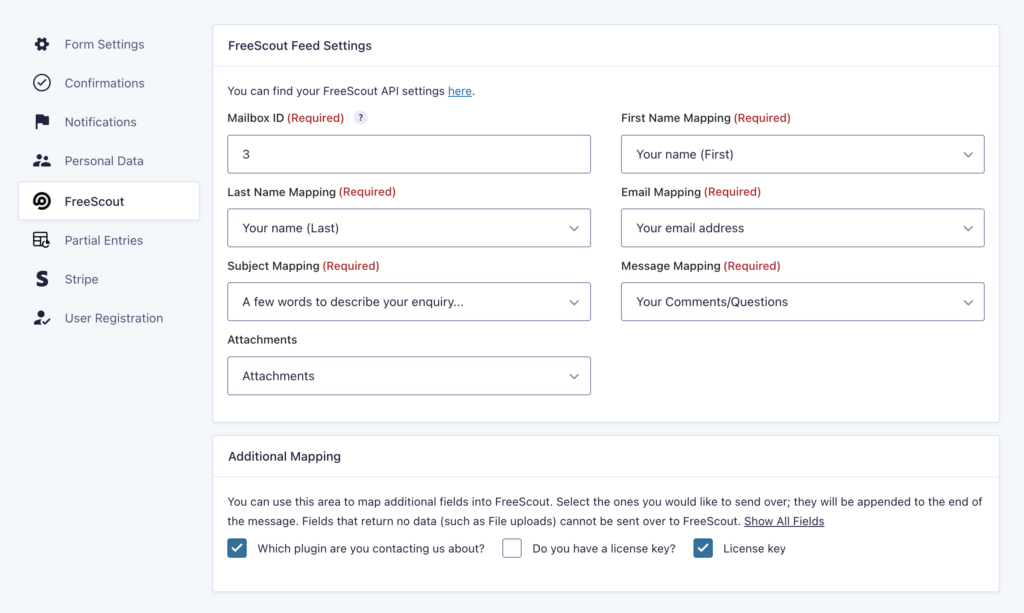
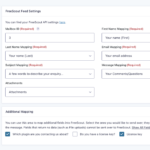
Simply navigate to the individual form > Settings > FreeScout and under the additional mapping section, select what fields you would like sent over in additional to the standard fields.
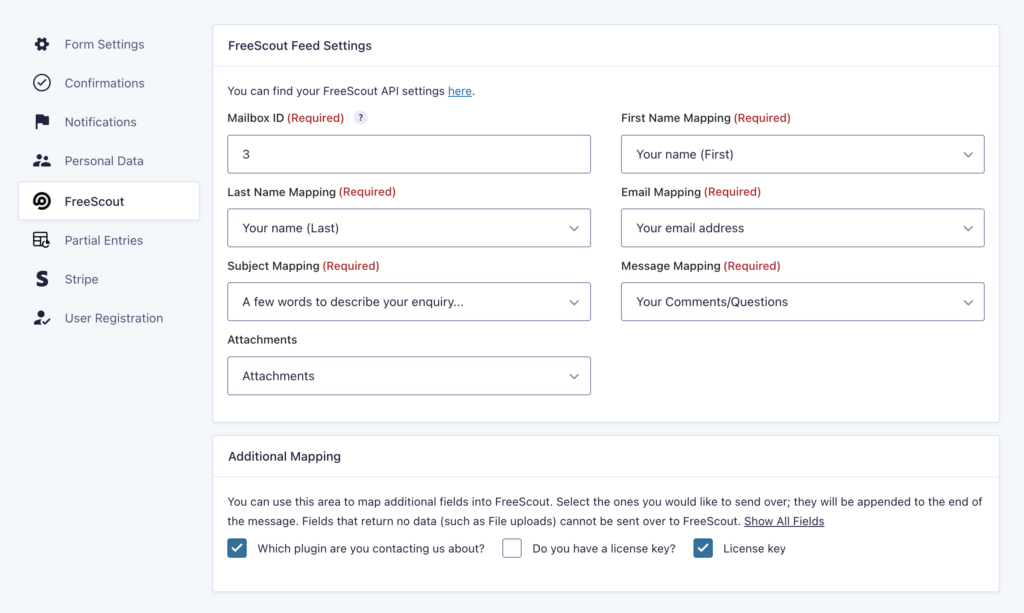

We spend countless hours creating and maintaining our plugins, and rely on donations to help cover our costs. A single donation helps us to continue to improve our plugins, add new features, and ensure that we can continue to offer high-quality support.