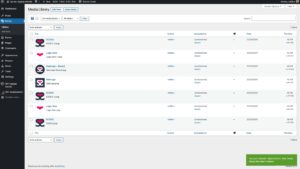Why do I need the Media Library File Size Plugin for WordPress?
Images and videos play a crucial role in engaging visitors and making a website visually appealing. However, managing these files can become a daunting task, especially when you have a large number of media files on your website. WordPress does offer a media library that allows users to upload and manage media files, but it falls short when it comes to providing information about file sizes. This is where the "Media Library File Sizes" plugin comes in.
The "Media Library File Size" plugin is a must-have for anyone who is serious about managing their media files on WordPress. It adds an extra column to the media library that displays the file sizes of each item, allowing you to quickly identify and delete any large files that are taking up valuable space on your server.
Here are some of the benefits of using this plugin:
- Easy to identify large files: With the "Media Library File Size" plugin, you can easily identify any media files that are taking up a lot of space on your server; it is particularly useful if you have a limited amount of storage space or if you are trying to optimize your website for faster loading times.
- Order media items by file size: You can one-click order the largest to smallest or smallest to largest to very quickly track down those large files.
- Efficient use of storage space: By identifying and deleting large files, you can optimize your storage space and ensure that your website runs smoothly. This can also help you avoid having to upgrade to a more expensive hosting plan to accommodate large media files.
- Better website performance: Large media files can slow down your website's performance, leading to a poor user experience. By managing your media files with the "Media Library File Size" plugin, you can ensure that your website loads quickly and efficiently for all visitors.
While WordPress' built-in media library does provide some basic information about files, it doesn't offer a comprehensive view of the file sizes making it difficult to manage your media files effectively. With the "Media Library File Size" plugin, you can easily identify and manage large files, ensuring that your website runs smoothly and efficiently.
In conclusion:
If you're serious about managing your media files on WordPress, the "Media Library File Size" plugin is a must-have. It's easy to install, easy to use, and provides valuable information about file sizes that WordPress' built-in media library simply can't match. Try it out today and see how it can help you optimize your website for better performance and more efficient use of storage space.