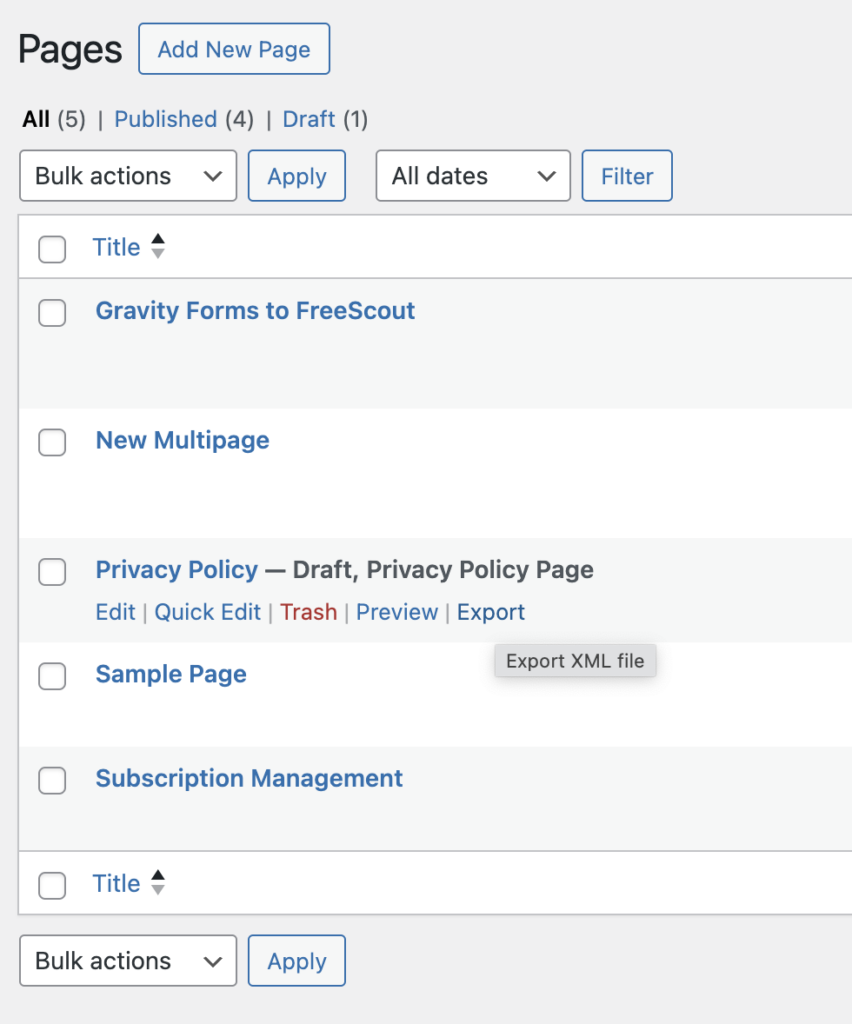Why do I need the Single Post/Page Export plugin for WordPress?
In the world of WordPress, content management is a critical aspect of maintaining a successful website or blog. As a platform that powers over 40% of the internet, WordPress offers a vast array of tools and plugins to help users manage their content effectively. One such plugin that has caught the attention of many WordPress enthusiasts is the "Single Post/Page Export" plugin. This innovative tool empowers users to streamline their content management efforts by allowing them to export individual posts or pages with ease.
Effortless Exporting with User-Friendly Interface
Developed with a focus on simplicity and convenience, the Single Post/Page Export plugin fills a gap in the WordPress ecosystem. While WordPress does offer a built-in export feature, it primarily focuses on exporting the entire content database or specific types of content such as posts, pages, or media files. However, there has long been a need for a solution that allows users to export individual posts or pages in a straightforward manner. This is where the Single Post/Page Export plugin steps in to provide a seamless solution.
With the Single Post/Page Export plugin, WordPress users can now handpick specific posts or pages they want to export and save them as standalone files. Whether you're migrating content from one website to another, creating backups, or sharing individual pieces of content with collaborators, this plugin makes the process effortless. You no longer have to export your entire content database or manually copy and paste each post or page's content.
The plugin's user-friendly interface makes it incredibly easy to use. After installing and activating the plugin, a new option appears in the WordPress admin menu, allowing you to access the plugin's settings and export functionality. Simply navigate to the desired post or page within your WordPress dashboard, select the "Export" option, and choose the preferred format (such as HTML, PDF, or plain text). Within seconds, the plugin will generate a downloadable file containing the selected post or page, complete with all the associated content, images, and formatting intact.
Key Features of the Single Post/Page Export Plugin
The Single Post/Page Export plugin offers several notable features that enhance its functionality and versatility. Let's take a closer look at some of these key features:
- Selective Export: The plugin enables you to choose individual posts or pages for export, giving you full control over your content.
- Multiple Export Formats: You can export your content in various formats, including HTML, PDF, and plain text. This flexibility ensures compatibility with different platforms and simplifies the sharing and archiving processes.
- Preserved Formatting and Media: The plugin ensures that all content elements, including text formatting, images, and media files, are accurately preserved during the export process. This feature saves you valuable time and effort by eliminating the need to manually reformat or re-upload media.
- Efficient Collaboration: Sharing individual posts or pages with collaborators becomes a breeze. You can export content and send it directly via email or share it through cloud storage platforms, enabling seamless collaboration on specific pieces of content.
- Reliable Backups: The ability to export individual posts or pages serves as an additional layer of backup for your website. In the event of data loss or website migration, having standalone files readily available ensures you can restore or transfer specific content without hassle.
The Single Post/Page Export plugin fills a crucial gap in WordPress content management by offering a straightforward and efficient solution for exporting individual posts or pages. Its intuitive interface and powerful features make it a valuable tool for website owners, bloggers, and content creators.
Enhance Your WordPress Workflow with Single Post/Page Export
As with any plugin, it's essential to exercise caution and ensure compatibility with your WordPress version and other installed plugins. Always keep your WordPress installation and plugins up to date to ensure optimal performance and security.
The Single Post/Page Export plugin empowers WordPress users with a simple, time-saving solution for exporting individual posts or pages. By streamlining content management efforts, it enhances collaboration, simplifies backups, and makes content migration a breeze. Whether you're a seasoned WordPress professional or a novice user, this plugin is a valuable addition to your toolkit, ensuring you have full control over your website's content.